On the 22nd of October a new version of SharePoint Server was released, called SharePoint 2019. Since this version has roots in SharePoint Online, it’s new features are similar to the ones we already know from the cloud.
What’s New in SharePoint 2019
As we already mentioned, SharePoint 2019 is a section of the code used in SharePoint Online. Therefore, the new version of the product offers a new user experience.
Modern Sites
SharePoint contains new modern sites, which are called:
- Communication Site (SITEPAGEPUBLISHING#0)
- Modern Team Site (STS#3)
The Communication Site is meant for portal entry sites. It can be used to present all information that is important to your organization in a visually attractive way. Communication Sites are the successor of Publishing Sites, which were used by websites and portal landing sites in the past.
Collaboration Sites or Team Sites are the successor of “Team Sites” from previous versions. Like the previous version, these sites already contain some document libraries and lists, which are relevant to the sites. The main difference from the previous version is the design, but we musn’t forget about the new system for publishing news, which is much better than in previous version of the product.
The modern site templates also have a funtionality called “Fast site creation”, which enables sites to be created in a matter of seconds, rather than minutes. This functionality is now supported OOTB for all modern site collection templates.
File Size
With SharePoint 2019, Microsoft decided that the maximum size of a file a user can upload into a document library is 15GB (up from 10GB).
SMTP
From 2018 it is no longer necessary to send email by using an anonymous relay. Instead, we have the option to enter your username and password in the Central Administration and use your SMTP service for authentication.
You can use the commands below to set up credentials with a PowerShell script for server configuration:
$CentralAdmin = Get-SPWebApplication -IncludeCentralAdministration | ? { $_.IsAdministrationWebApplication -eq $true }
$SmtpServer = "mail.dev.local"
$SmtpServerPort = 21
$FromAddress = "SP2019@dev.loc"
$ReplyToAddress = "robi@dev.loc"
$Credentials = Get-Credential
Set-SPWebApplication -Identity $CentralAdmin `
-SMTPServer $SmtpServer -SMTPServerPort $SmtpServerPort `
-OutgoingEmailAddress $FromAddress -ReplyToEmailAddress $ReplyToAddress `
-SMTPCredentials $Credentials
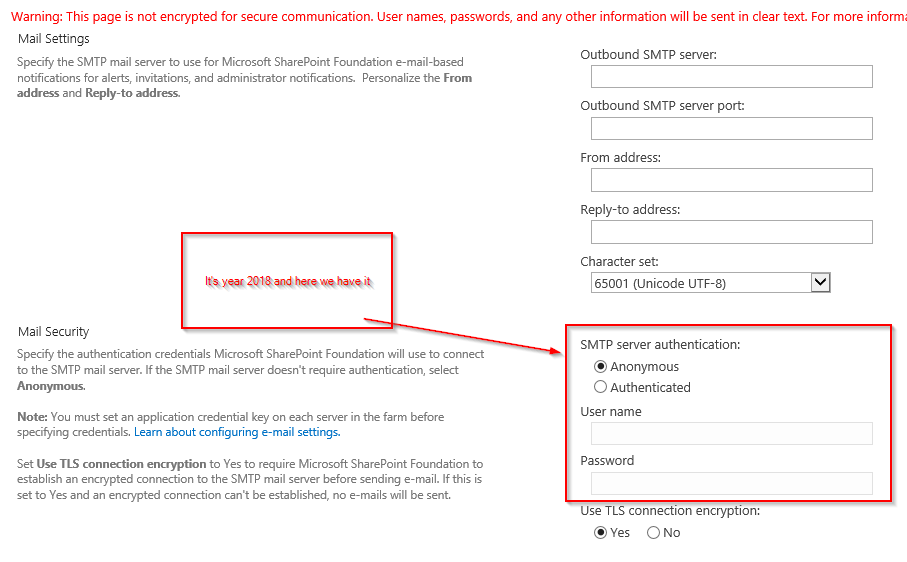
PowerShell
The new version of SharePoint Server also brings a couple of new PowerShell commands. In the previous version, most of these could only be accessed through the “stsadm” command line.
UPS
- Get-SPContentDatabase -> DaysSinceLastProfileSync
- Clear-SPContentDatabaseSyncData
- Update-SPProfileSync
We can use commands linked to User Profile Synchronization when, for example, some information in AD changes, but the changes are not reflected on the SharePoint portal, even though synchronization with the domain server hasn’t been interrupted.
- Get-SPContentDatabaseOrphanedData
OrphanedData can show up when, for example, data saved in a SharePoint database doesn’t have a parent and hasn’t been deleted from the database. So examples are:
- Lists without a site.
- Documents without a library.
- Site collections that are in a content database and not in a configuration database.
Orphaned data needs to be cleaned before:
- Installing hotfixes.
- Migrations.
- Applying updates to content databases.
SPApplicationCredentialKey is used when we would like to save credentials to our SharePoint that will be used for example to connect a people picker to another domain – a domain that SharePoint doesn’t have querying rights to.
- Set-SPApplicationCredentialKey
- Remove-SPApplicationCredentialKey
Other
I would like to mention some other functionalities that are very welcome in SharePoint 2019 and will be interesting especially from an end user standpoint:
- The maximum URL length has been increased to 400 characters.
- Recycle bin for deleted elements.
Files can now be restored from the recycle bin of other people even by users with editing rights.
- A modern OneDrive for Business sync client is supported for synchronization of documents with SharePoint 2019.
In the next article of this series, I will describe which features from previous versions are missing in SharePoint 2019 and which features are included in the cloud but didn’t make it to the on-premise product.