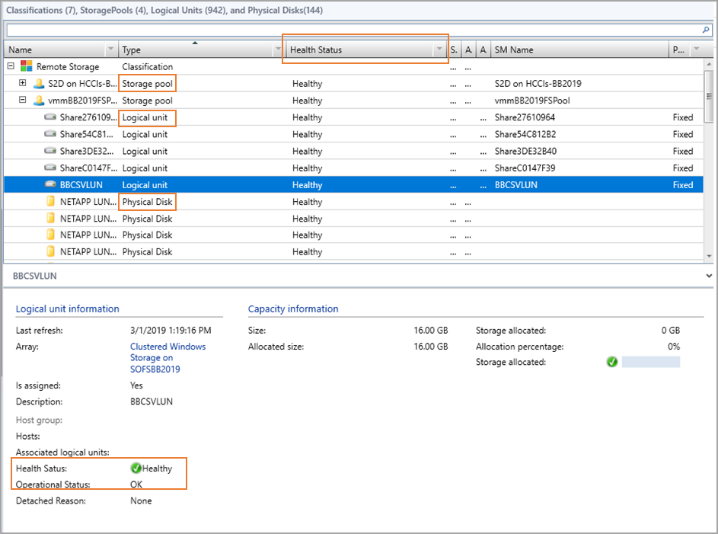In March of 2019, Microsoft launched the final versions of System Center 2019 products. Similar to the 2016 edition, in System Center 2019 we got new versions of the following products:
- System Center Data Protection Manager 2019.
- System Center Operations Manager 2019.
- System Center Orchestrator 2019.
- System Center Service Manager 2019.
- System Center Virtual Machine Manager 2019.
For the products listed above, installation files in ISO format are available at:
- Volume Licensing Service Center (VLSC) (https://www.microsoft.com/Licensing/servicecenter)
- Microsoft Evaluation Center (https://www.microsoft.com/evalcenter)
- My Visual Studio (https://my.visualstudio.com)
At the Microsoft Download Center portal VHD files are also available. They include either pre-installed versions of System Center 2019 products or a pre-configured operating system with installation files (to which we install the System Center 2019 component after domain joining the system).
System Center 2019 a LTSC (Long Term Servicing Channel) version, with 5 years of standard support and 5 years of extended support. During the 5 years of standard support, there will be an Update Rollup installation package every 6 months, that will include security and feature improvements.
System Center 2019 won’t be available in the SAC (Semi-Annual Channel) version. This is true for all of the products listed above. System Center Configuration Manager (SCCM) will still be updated using the established model (new versions twice a year. spring versions have 18 months of support, fall version have 30 months of support).
Quite a few of the improvements of System Center 2019 products are focused on cloud services, especially on services that are running in Azure datacenters.for example, the Virtual Machine Manager (VMM) 2019 can update virtual systems in a faster and simpler way with Azure Update Management integration. System Center Operations Manager (SCOM) has improved support for managing Azure infrastructure (performance and notifications extracted from Application Insights, PaaS services …). Data Protection Manager (DPM) is now able to integrate with Log Analytics, allowing for an extremely detailed control over backup operations.
Some other new features:
- Windows Server 2019 support.
- SQL 2017 support.
- Service accounts don’t need “interactive logon” privileges, “service logon” is enough.
- DPM 2019 supports SharePoint 2019 and Exchange 2019 protection.
- DPM 2019 supports backing up VMware virtual systems on tape.
- DPM 2019 has an increased backing up speed – up to 75% faster.
- The SCOM 2019 web console has HTML5 dashboards.
- VMM 2019 has improved support for monitoring Hyper Converged Infrastructure (HCI).
- VMM 2019 includes the “storage optimization” feature, which allows us to optimise the locations of VHD files with CSV disks.
VMM 2019 – monitoring physical and logical disks: