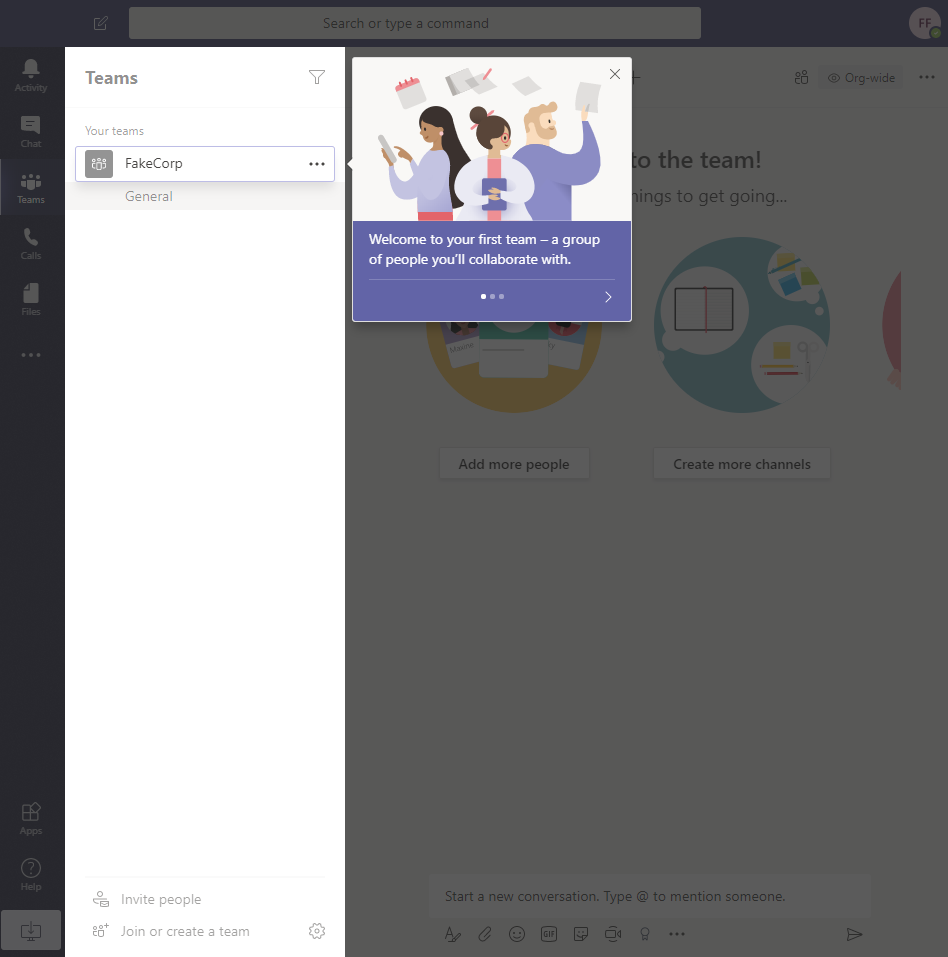During this time of the coronavirus epidemic, Microsoft is offering the Microsoft Teams service for free. This article will describe the process of creating a free Teams account.
Creating your free Teams account
The first step is to Google Microsoft Teams and follow the link to the Teams product site.
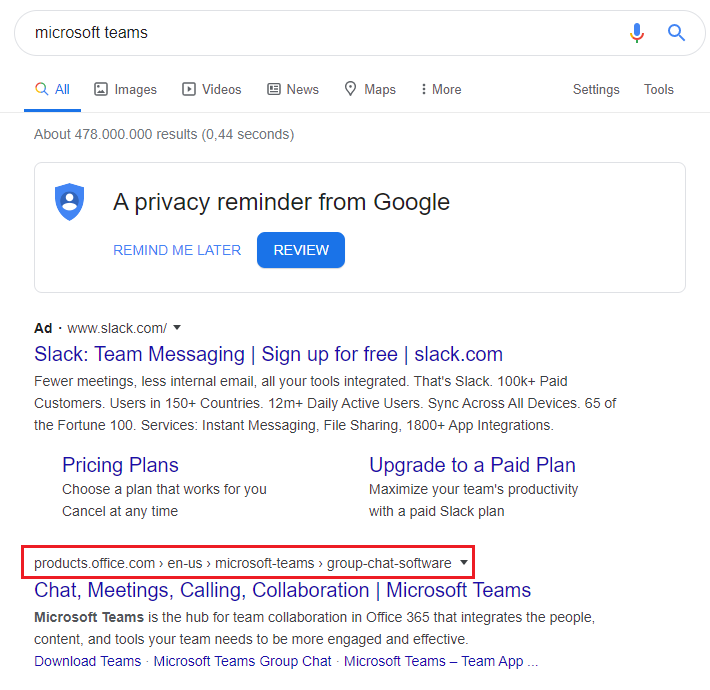
Alternatively, you can follow the direct link.
When you get to the Teams site, you need to do a bit of scrolling. Scroll almost to the bottom of the page, where you will find a button to Sign up for free.
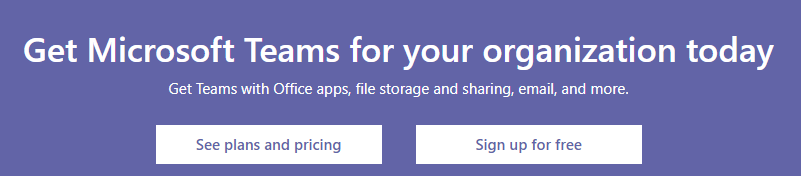
In the next window, enter the email you want to use with Microsoft Teams.
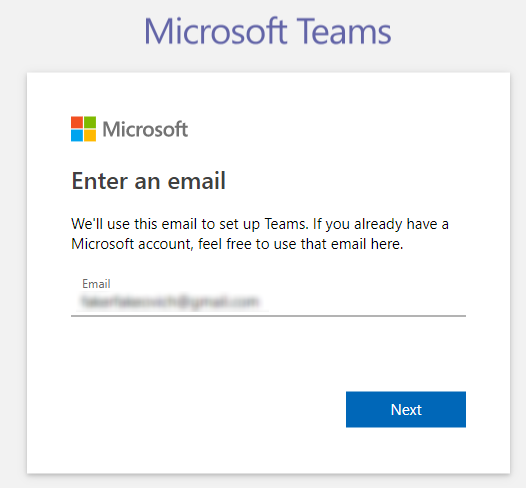
Select the appropriate category. For most people, this will probably be For work.
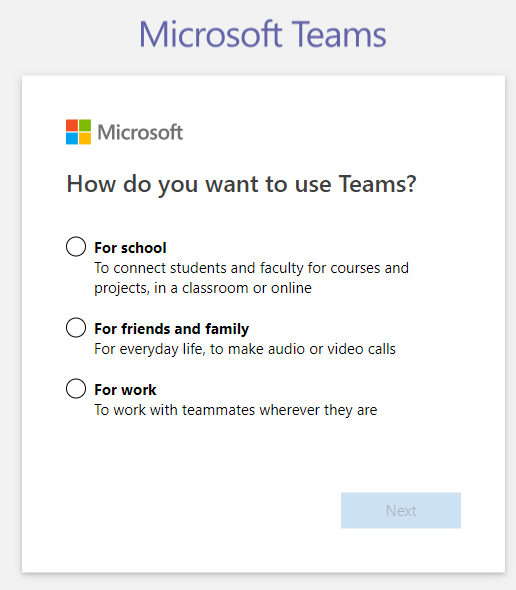
If you don’t yet have a Microsoft account tied to the e-mail address you provided earlier, you will be prompted to do so in the next step.
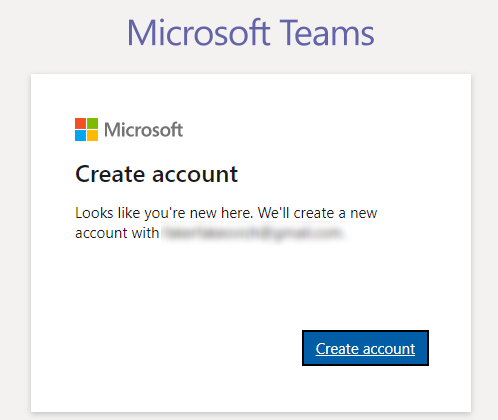
This includes designating a password for the account.
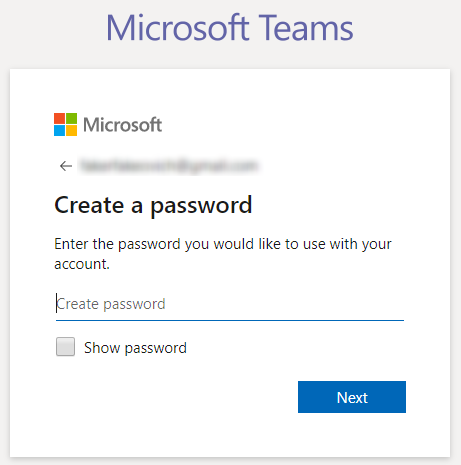
And providing some additional information.
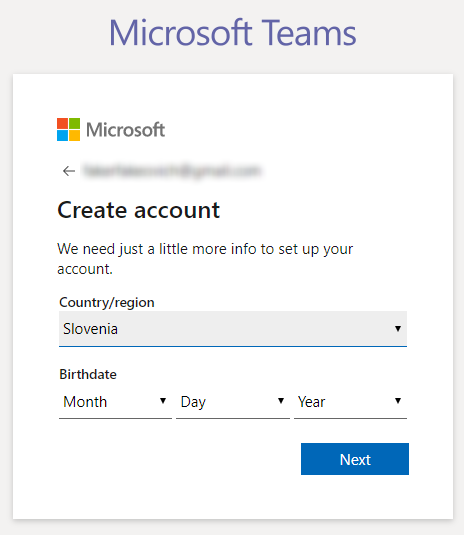
After that, you will receive a verification code to the e-mail address you provided and will need to enter it.
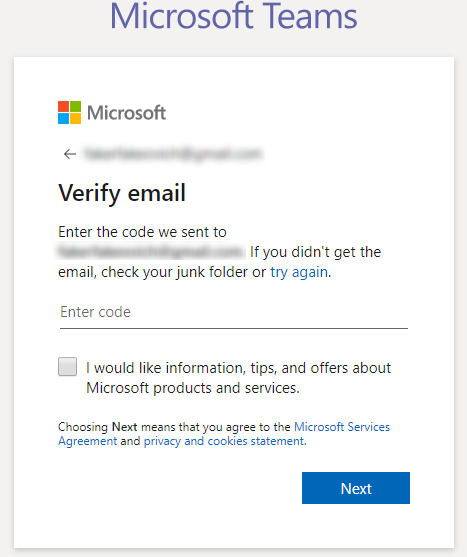
We arrive at the final page we need to fill out in order to get our free access to Teams.
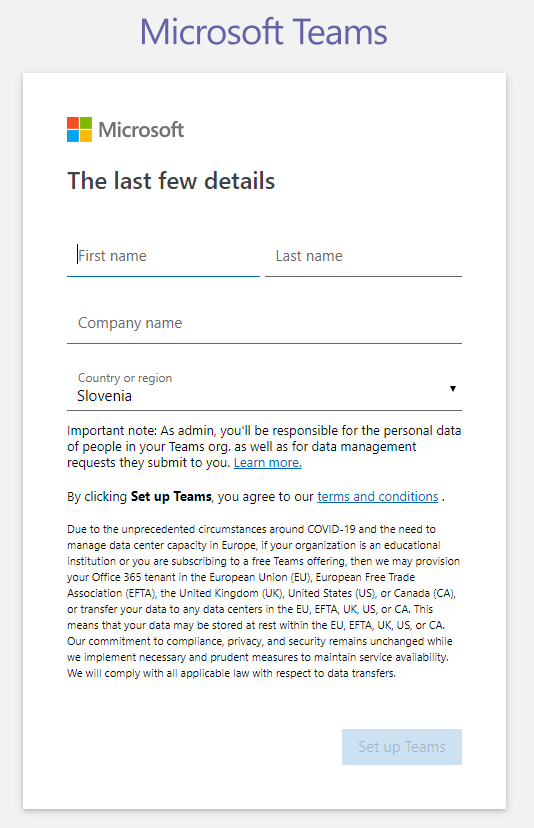
After which our account is created and we are signed in to Teams (this could take a little bit).
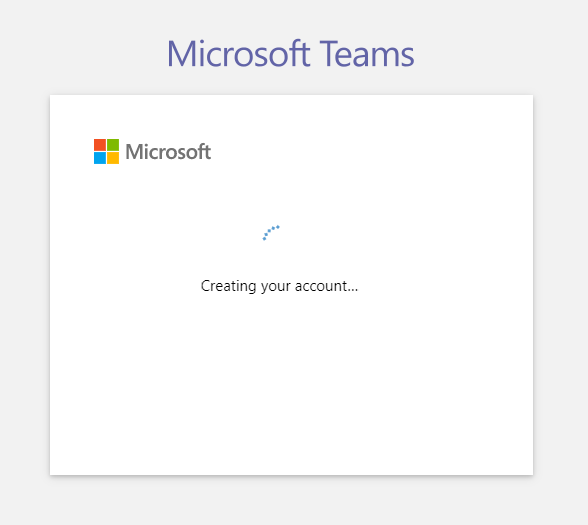
We are redirected to a page where we are prompted to open Microsoft Teams (desktop client), but we can just as well decide to use Teams in the browser. Since I am already a Teams user and have the client installed and am logged-in with my work account, I will choose the option to use the web app in this browser window where I created a test profile.
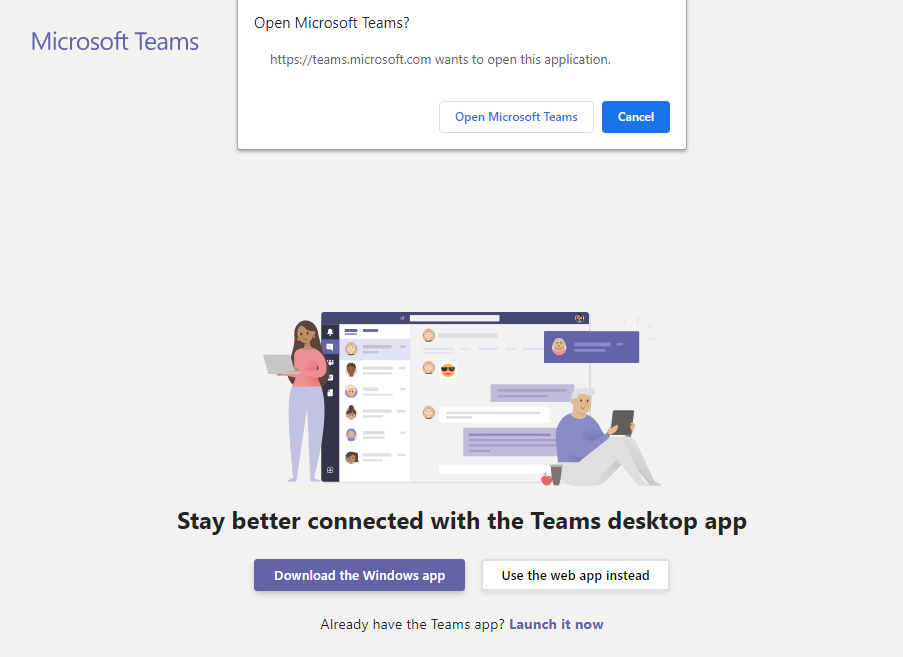
And with that, Microsoft Teams finally opens. At first, we get the option to copy a link which we can send to our co-workers so they can join the newly set-up company Teams infrastructure.
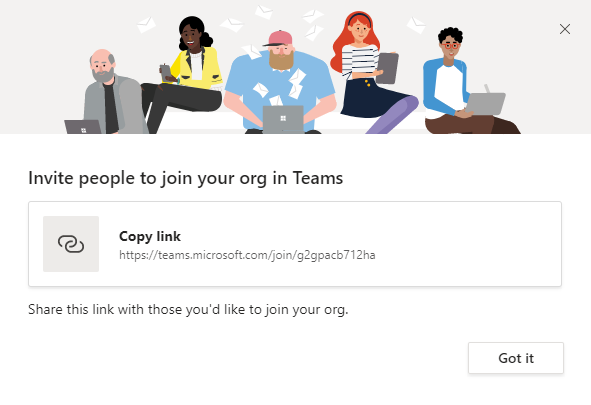
After that, you can follow the short tutorial on how to use Teams or cancel it and start using/exploring on your own.