Today I want to share with you something new within this blog – Microsoft Bot Framework.
And because I love SharePoint and I work with it for a while, SharePoint Framework (SPFx)and MS Bot Framework is my way to start this journey. Read the rest
Corporate blog of Kompas Xnet
Today I want to share with you something new within this blog – Microsoft Bot Framework.
And because I love SharePoint and I work with it for a while, SharePoint Framework (SPFx)and MS Bot Framework is my way to start this journey. Read the rest
Many corporations are making the decision to open up their SharePoint Server to the outside world, to mobile users or for external collaboration with their partners. Because of security (and other) reasons, you don’t want to expose your SharePoint Server to the internet. Read the rest
In my previous articles I described how to use PowerShell to manage various Office 365 services. But we sometimes also need to plan our scripts to run on a schedule. In this scenario, a problem is encountered – how can we safely store passwords for administrative accounts and run scripts with the help of Task Scheduler. Read the rest
In my previous article I wrote about connecting to and managing Exchange Online. In this article, I will finally write about my specialty – SharePoint and SharePoint Online. As usual, SharePoint is a bit of a story of its own when it comes to Office and Server products. Read the rest
Let’s imagine that we have multiple types of articles with multiple page layouts and we want to call Add a page dialog for each of them.
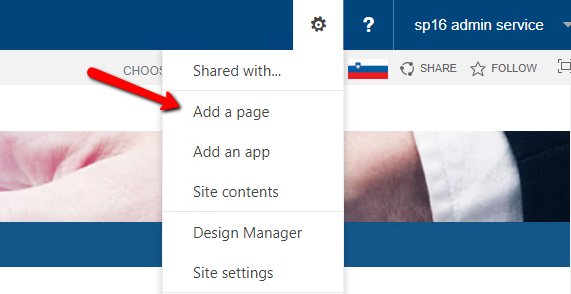
The problem is in SharePoint OOTB CreatePublishingPageDialog.aspx page which is called when you choose Add a page from Site Actions menu. Read the rest
In the previous article, we took a look at how we can use PowerShell to connect to Skype for Business Online. In this article, we will continue with connecting and managing other services in the Microsoft cloud. Namely, we will be talking about Exchange Online. Read the rest
In the previous article of this series, I described how to prepare our environment with all the necessary software needed to connect to Office 365. We installed the following software:
After successfully installing, we connected to the cloud services using the following command:
Connect-MsolService -Credential (Get-Credential)After that, we ran a few more commands to confirm that the PowerShell commands are being ran and executed. Read the rest
In this article, we will use PowerShell to tinker around in Outlook (joking aside, until you are sure what the code you are planning to execute in Outlook actually does, use a test account or at least run the code line-by-line in debugging mode and check what happens. Read the rest
Can you remember writing papers back in your student days? It probably wasn’t your favorite thing in the world to properly cite all of the sources you used in your paper. Perhaps you still have a need for this today, when you are writing scientific articles, doctoral dissertations etc. Read the rest
One of our clients had a requirement to move their intranet portal to a new URL. One of the things that went missing after the URL migration were “social comments” for which we used “Social comments component” to add commenting functionality to custom page layouts for news articles. Read the rest