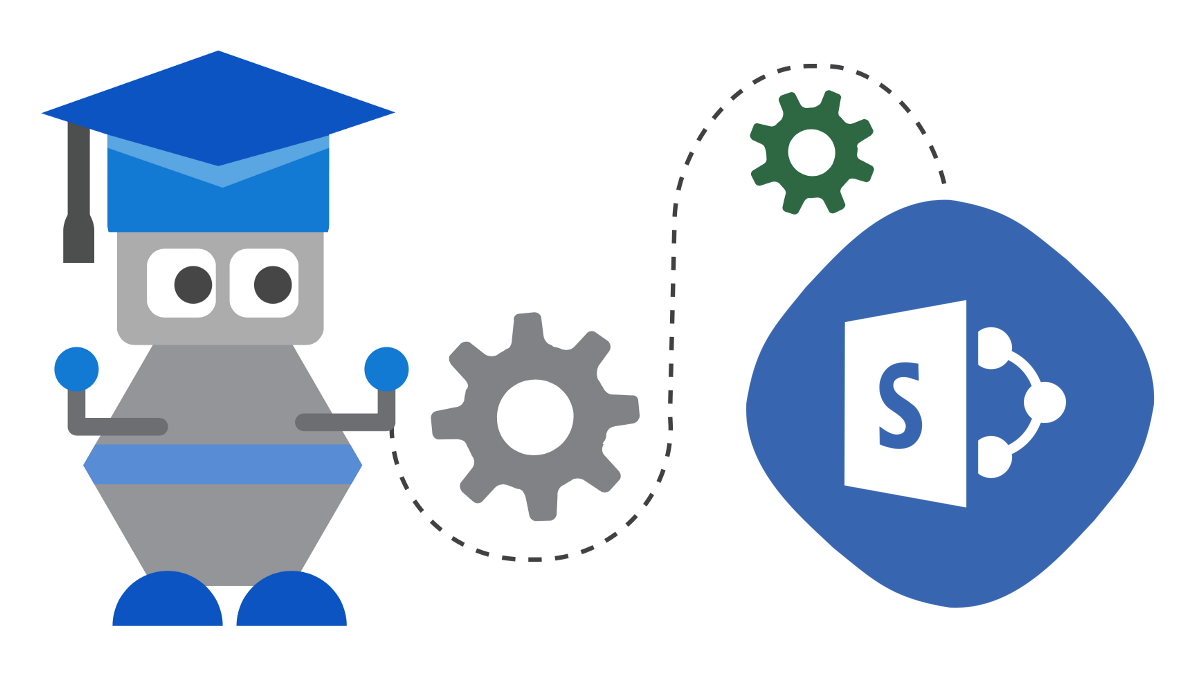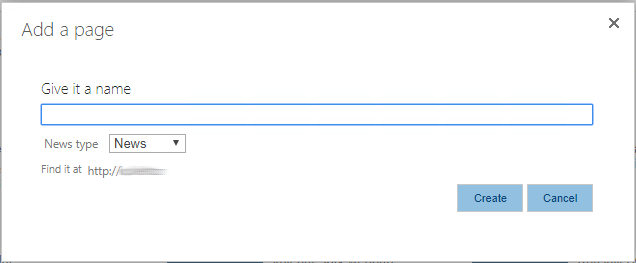When we want to check or edit a SharePoint list element without navigating around different pages, we can use a dialog box. The dialog box has been available since SharePoint 2010 and is very useful as the user can quickly return to the list from which he started by closing the dialog box, eliminating the need to navigate different pages. Read the rest
Tag: JavaScript
Radio Button or Dropdown Menu
Forms (input fields, entry validation, error reporting) are an essential part of the user experience, on mobile apps and on web applications. They are the best source of interaction with the user.
Two very important controls are radio buttons and dropdown menus. Read the rest
SPFx and Microsoft Bot – Starting point
Today I want to share with you something new within this blog – Microsoft Bot Framework.
And because I love SharePoint and I work with it for a while, SharePoint Framework (SPFx)and MS Bot Framework is my way to start this journey. Read the rest
Custom CreatePublishingPageDialog in SharePoint? No problem!
Let’s imagine that we have multiple types of articles with multiple page layouts and we want to call Add a page dialog for each of them.
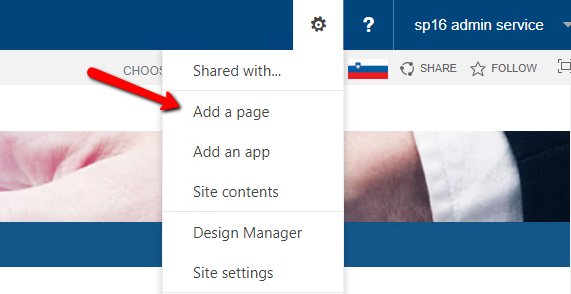
The problem is in SharePoint OOTB CreatePublishingPageDialog.aspx page which is called when you choose Add a page from Site Actions menu. Read the rest