In the previous article of this series, we described how to use different tools to prepare a schema to process a SharePoint Online page and adding custom objects. We also began preparing a Logic Apps application, which will be responsible for running a PowerShell script, that will change the configuration of a certain SharePoint site or site collection. Read the rest
Category: Office 365
Start Using Microsoft Teams For Free
During this time of the coronavirus epidemic, Microsoft is offering the Microsoft Teams service for free. This article will describe the process of creating a free Teams account.
Creating your free Teams account
The first step is to Google Microsoft Teams and follow the link to the Teams product site. Read the rest
SharePoint Online Site Designs – Part 2
In the previous article I wrote an introduction about how to start using templates for custom sites in SharePoint Online. I wrote that to prepare a template, we need to prepare a JSON schema and import it to SharePoint Online, after which we can select the template from the drop-down menu when creating new site collections. Read the rest
Microsoft Teams Private Channels
In November, Teams got a new functionality, which received the most upvotes (more than 25.000) on Microsoft Teams UserVoice (the website on which people can suggest new features) out of all the listed feature suggestions – the option to create private channels inside of teams. Read the rest
SharePoint Online Site Designs in Site Scripts – Part 1
Introduction
Site templates can be one of the key elements of a successfull implementation of a SharePoint portal in an organization. With site templates we achieve the same team site structure that is defined in the template. Here I am mostly thinking about lists and document libraries and of course also web parts that are shown on specific pages. Read the rest
SharePoint Migration Tool – Part 2
Migration with PowerShell
Introduction
In the previous article I made a brief description of this Microsoft tool that can be used to migrate on-premises data to SharePoint Online. Since the last article, there have been a couple of updates. For example, migration from SharePoint Server 2010 is now also supported. Read the rest
Sender Policy Framework (SPF) and Office 365
SPF in Office 365 is checked using default policies, but messages are not blocked by default. If we want to block delivery of messages, that do not meet the SPF criteria, we can do this by changing the default settings.
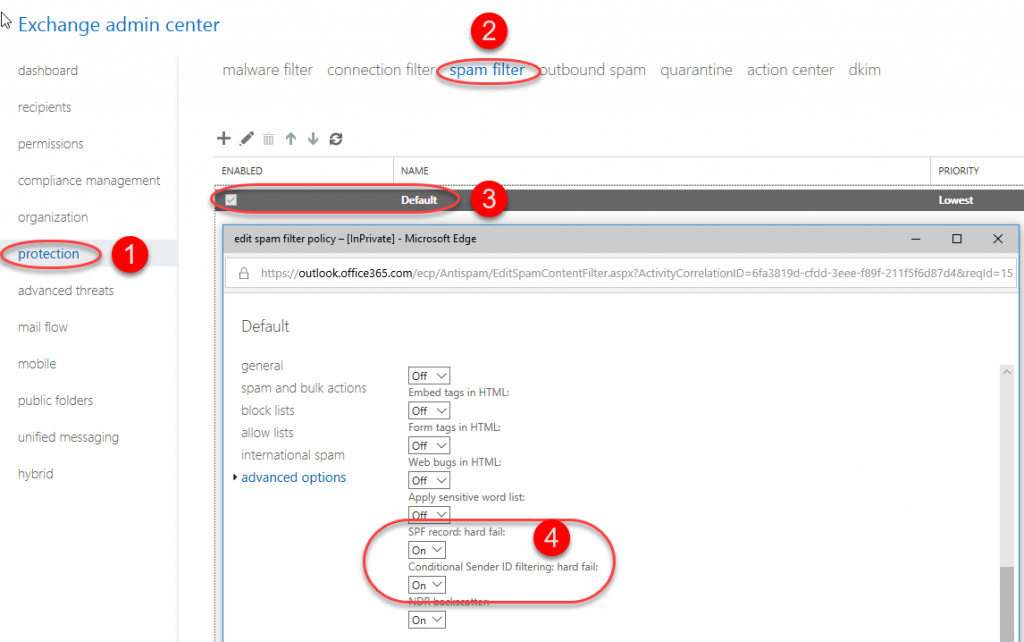
When we change the SPF monitoring settings, Office 365 will deliver all e-mail, that does not meet the criteria, to quarantene. Read the rest
Microsoft Teams – How to Connect to Google Analytics
Microsoft Teams is an application that is slowly replacing Skype for Business. It is an application that allows users to make audio and video calls, conference calls, organize meetings and is very well integrated with Outlook. Besides the functionalities that were already available in Skype for Business, it is also a great application for teamwork – people can create teams, which are usually based on a group of people working towards the same goal (a department, project team etc.) Read the rest
SharePoint Migration Tool – Part 1
Lately there has been more and more demand for migrations from SharePoint on-premises to Microsoft cloud solutions, specifically SharePoint Online. In the past we relied primarily on third-party products but now I think the time has come to describe how to use Microsoft’s content migration tool. Read the rest
Azure AD and Password Synchronization
There is always a big discussion about how safe it is to synchronize a “password” to the Microsoft cloud – Azure AD.
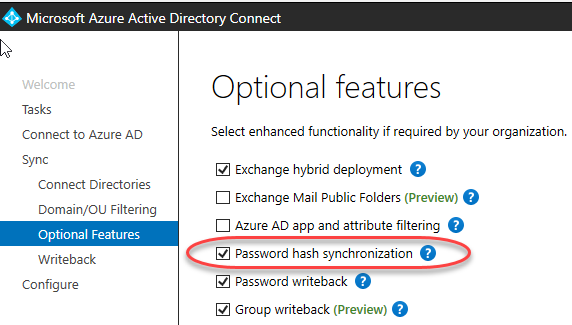
First of all, passwords are never synchronized to the cloud. Actually, the result of the 1000th iteration of the HMAS-SHA256 hashing function is being synchronized to the cloud. Read the rest